Photoshop It!!!
Fun With Photoshop
Photoshop is a very powerful program. It's probably the best graphics and picture editing progam available today. Here are some Photoshop manipulations. If you get offended by this, oh well. These are hilarious. The first one is that gorgeous hunk of a man Barnes.....gone flacid
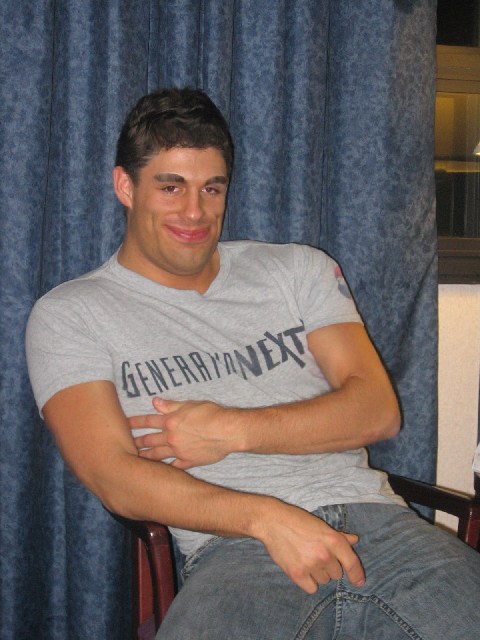
Beauty is Natural
As beautiful as these three ladies are, the pic itself needed some work....
Three very fine eligable bachelors

Hahaha....hilarious....Used the liquify command to alter our faces. Whitened my teeth my selecting them and then desaturated and brightened them with the Hue/Saturation cmd. I used the burn tool to darken Kev's face and Arron's eyebrows. To powder Arron's face I used the doge tool. I also used the sphearize filter to give myself a large hand. Of coures this pic doesn't look natural....but it's funny...so...
Funny face and the wind changed

Hahaha...I'm sorry Amy...but it's funny. Here, again, I just used the liquify command to alter Amy's face...I'll make it up to you in the next pic.
Amy Blue eyes

There were two things done with this picture. I gave Amy blue eyes with the color correction brush tool and I also whitened both Amy and Jen's teeth by selecting them with the lasso tool and then used the Hue/Saturation command to desaturate and brighten their teeth.
Crossing over to blue

There are a few things that I changed with this picture. I never bothered to brighten or sharpen the image...why....just becasue I never felt like it. The image is not too bad as it is. The first thing I did was straighten my jagged eye and make them more blue. Very simply, I used the brush tool to paint in my left eye (in the picture). Then cut the right eye out and pasted where my left eye was. With a little tinkering I've made it to appear as though I have 2...straight eyes (well close to it). The next thing I did was whiten my teeth...select teeth, desaturate with the Hue/Sat command. Now...the shirt...you may think was difficult to do....but, with CS2 color correction tool, I simply selected the new color I wanted in, and painted over the shirt. This cannot be done with the normal brush tool...try it and see...it sux.
It's an illusion
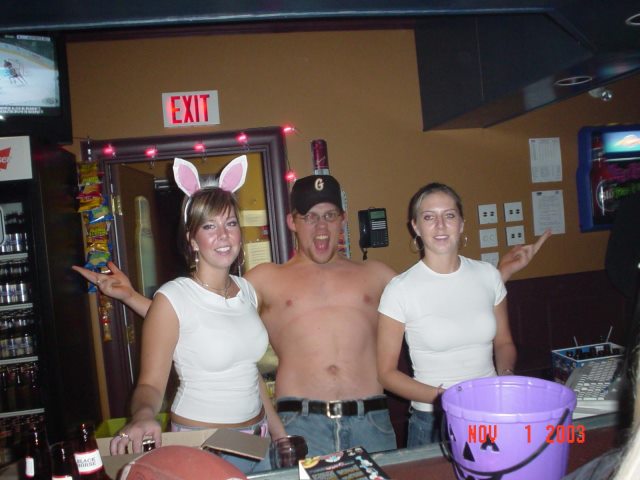
Of course I wasn't behind the bar... I took my shirt off cause it was to tight...
